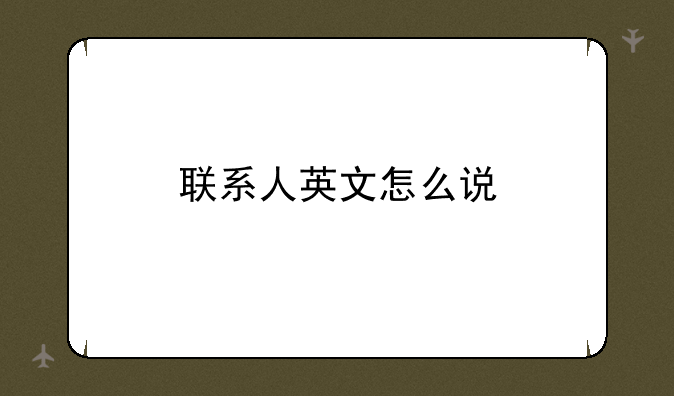
Contacts: Your Digital Address Book
In today's interconnected world, managing your contacts efficiently is crucial. Whether you're connecting with friends, family, colleagues, or clients, having a reliable and easily accessible contact list is essential. This guide explores the various ways you can manage your contacts, focusing on the different platforms and tools available to make communication smoother and more streamlined.
Understanding Contact Management
Effective contact management goes beyond simply storing names and numbers. It's about organizing your contacts in a way that allows for quick retrieval, efficient communication, and the ability to categorize individuals based on relationships or business associations. This can significantly improve your productivity and overall communication efficiency.
Utilizing Your Phone's Built-in Contact App
Most smartphones come equipped with a built-in contact app, offering a basic yet functional way to manage your contacts. These apps typically allow you to add names, phone numbers, email addresses, and even physical addresses. Many also offer features like creating groups for easier communication with specific sets of contacts (e.g., "Family," "Work," "Friends"). The advantage of using the built-in app is its seamless integration with your phone's calling and messaging functionalities.
Exploring Third-Party Contact Management Apps
For users needing more advanced features, various third-party contact management apps are available. These apps often offer features such as contact merging, data backup and synchronization across multiple devices, advanced search functionalities, and integration with other productivity apps. Some apps even allow for the creation of custom fields, allowing you to tailor your contact information to your specific needs.
Cloud-Based Contact Management
Cloud-based solutions offer the benefits of accessibility from multiple devices and automated backups. Services like Google Contacts or iCloud Contacts sync your contacts across your devices, ensuring you always have access to your updated contact list. This feature is especially useful for individuals who use multiple devices or frequently switch between computers and mobile phones.
Best Practices for Contact Management
To maximize the efficiency of your contact management, consider these best practices:
- Regularly back up your contacts to prevent data loss.
- Categorize contacts into groups for easier organization.
- Use consistent formatting for names, phone numbers, and email addresses.
- Periodically review and update your contact list, removing outdated or irrelevant entries.
- Utilize the search function to quickly find specific contacts.
Staying Connected in the Digital Age
Effective contact management is vital for navigating our increasingly digital lives. By leveraging the tools and techniques discussed above, you can streamline your communication, improve productivity, and stay connected with the people who matter most. Whether you opt for a simple built-in app or a sophisticated third-party solution, finding the right contact management system is key to maintaining clear and efficient communication channels.
Choosing the Right Solution
The best contact management solution depends entirely on your individual needs and preferences. Consider the number of contacts you manage, the features you require, and the level of integration with other apps and services. Start by evaluating your current contact management process and identify areas for improvement. This will help you determine which solution best suits your requirements, leading to a more organized and efficient communication experience.
Remember to regularly review and update your chosen solution to ensure it continues to meet your evolving needs. Contact management is an ongoing process, and staying organized is key to maintaining strong and effective connections.


